A few days ago, I shared the Arichain mining app, which is really simple to use, and today I’ll introduce you to another easy and high-potential mobile mining project called Lumira Miner.
If you’re always on the lookout for promising mining projects, this one should definitely be on your radar.
This cloud-based mining project is designed to be easy to use, requiring no special equipment or technical knowledge. Just tap a button daily, and you’re mining! Sounds simple, right?
Let’s get you started.
Also see: How to Join Public AI Airdrop: Step by Step Guide
What is Lumira Miner?
Lumira Miner runs on the Luma Chain, bringing a cloud mining model that lets you earn crypto with zero investment.
If you’ve heard of Pi Network, the concept is similar—just open the app and tap a button daily to mine. The best part? No need for expensive mining rigs or high electricity bills.
With a total supply capped at 250 million LUM coins, the early bird gets the worm. Getting in now could be a smart move before the project takes off!
How to Join Lumira Miner App
Step 1: Download the Lumira Mining App
The first step is to download their app from the Google Play Store. Unfortunately, at the time of writing, the app is not available for Apple users.
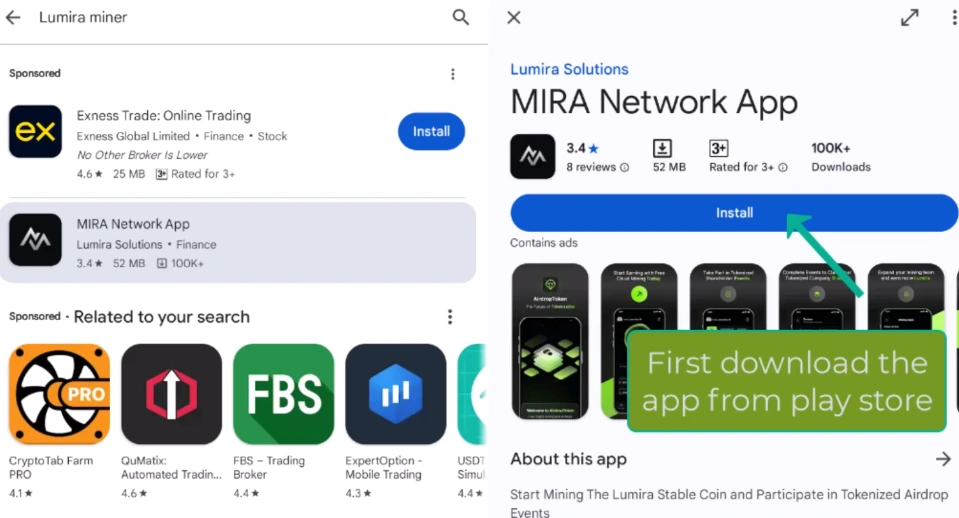
Step 2: Sign Up & Register
Once the app is installed, follow these steps:
Open the app and tap on Sign-Up.
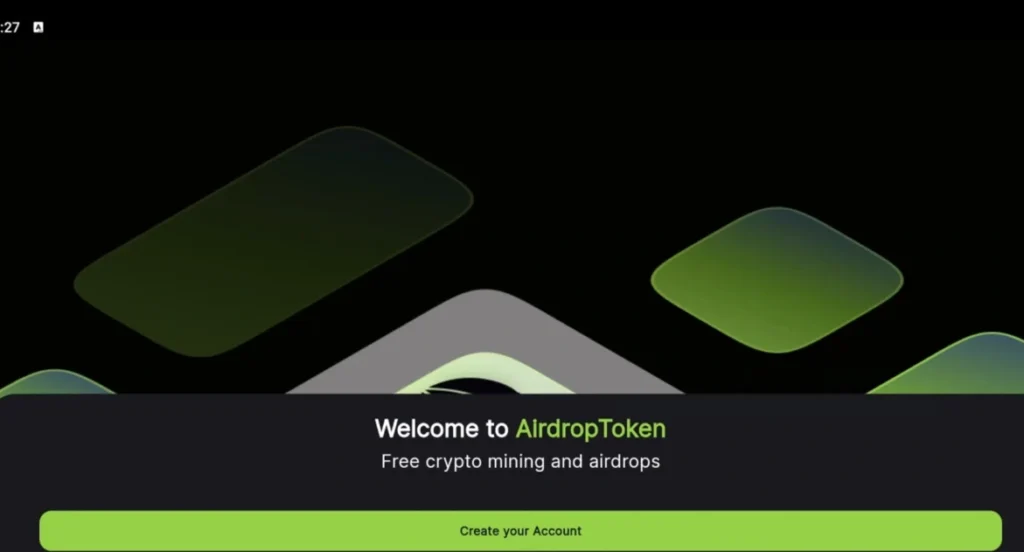
Enter your name, email, and create a username (no spaces allowed).
Set a strong password to keep your account secure.
Choose your country and enter your phone number (important for KYC verification later).
Provide your date of birth and double-check your details.
Agree to the terms & conditions and hit Register.
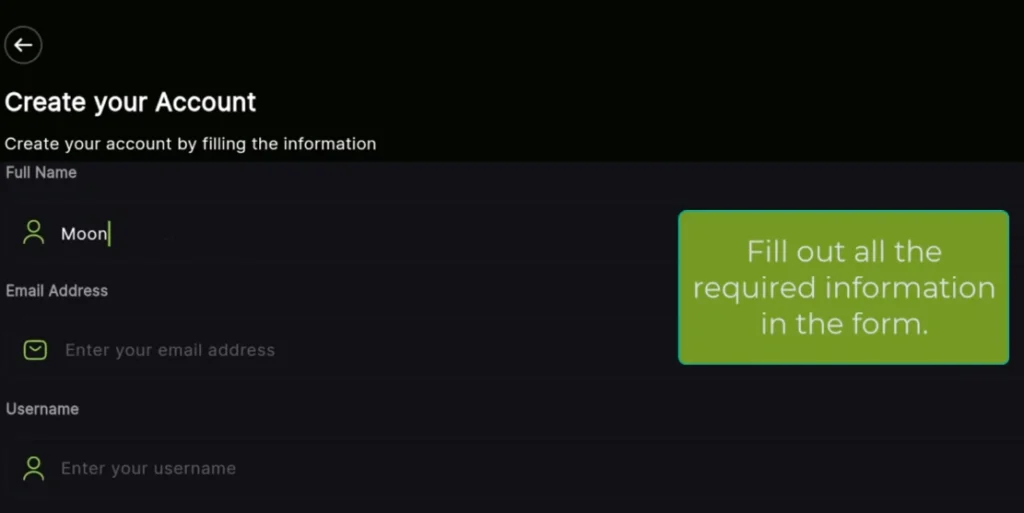
Step 3: Use the Invitation Code
To unlock your mining access, enter the invitation code: moondropcrypto.
Without this, you won’t be able to start mining.
Step 4: Set Up Your Preferences
After registering, the app will ask you to:
- Set up a lock screen (optional but recommended).
- Pick light or dark mode for your interface.
- Enable ads to boost earnings (optional, but watching ads gives extra rewards).
Step 5: Start Mining
Now for the fun part:
- Tap the “Start Mining” button.
- A short ad may play (if you enabled it), then mining begins.
- You’ll earn 0.01 LUM coins per hour.

Make sure to log in daily to keep mining active!
If you’re having trouble signing up, check out our video here:
Boost Your Earnings
Think 0.01 LUM per hour is too slow? Here’s how you can earn more:
1. Refer & Earn
Lumira Miner has a referral system—invite friends and earn bonus tokens! Share your referral code and stack up more Luma.
2. Stay Active for Bonuses
The project team may roll out special events, staking, or extra tasks that boost earnings. Stay connected and grab those extra rewards.
3. Future Growth Potential
Lumira Coin’s full potential might unfold by 2025, meaning early adopters could see big gains if the project succeeds. This isn’t a get-rich-quick scheme—it’s a long-term play. Patience pays off in crypto!
Final Thoughts
Lumira Miner is one of the easiest ways to mine crypto—just tap daily and accumulate tokens. No hardware, no technical setup, just pure passive mining.
Want even more airdrops and earning tips? Join our Telegram Channel, where I share real-time updates, exclusive airdrop news, and extra mining tricks!
That’s it for today! Stay consistent, keep mining, and let’s see where Lumira Miner takes us. Happy mining!
Don’t miss out on any airdrop opportunities or the latest crypto news and trends! Join our Telegram community, follow us on X, and subscribe to our YouTube channel to stay updated!
Hridoy has been deep into the crypto world since 2019, starting with airdrops and later diving into trading and investing. Despite his experience, he still loves the thrill of free mining and believes in helping others earn from it too. Through his insights, he aims to make crypto accessible to everyone.




